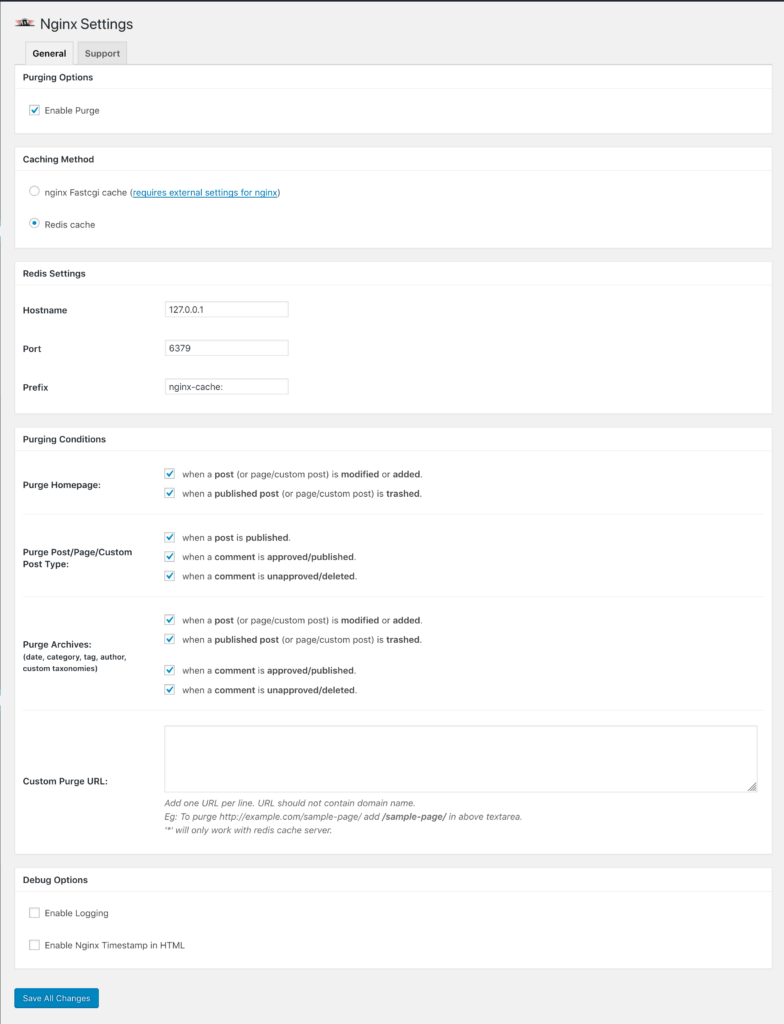For our server side page caching to work properly, the Nginx Helper plugin must remain installed and configured properly. If you delete the Nginx Helper plugin, the server will have difficulty clearing the cache on content updates. You can always download and re-install the Nginx Helper plugin from the WordPress Org Repository at any time.
Settings #
When your website is first setup on our servers, we configure the default settings for you (Purging Options, Caching Method, Redis Settings) so there should be no reason to change these settings on the settings page for the plugin.
For your reference, Enable Purge should be checked in Purging Options, Redis cache should be selected as the Caching Method. Under Redis Settings, Hostname should be set to 127.0.0.1 with a Port of 6379, and Prefix is set to nginx-cache: (the trailing colon is critical).
Under Purging Conditions you can modify what content updates you would like to trigger the purging and updating of cache. Note the Custom Page URL section at the bottom where you can specify specific urls you’d like to clear when content is updated.