TL;DR: Any business with a physical location should have a Google Business Profile to better connect with local customers. In this post, we cover why you should make one, how to set one up, and top tips for optimization.
- How people carry out local searches
- What the results look like
- Setting up your Google Business Profile
- Optimizing your Google Business Profile
If you own a physical business and don’t have a fully optimized Google Business Profile (formally Google My Business), you are likely losing out on some of your most important and valuable customers—those who are local to you.
Should I create a Google profile for my business?
As a rule of thumb, any business that makes in-person contact with customers and has specific opening hours should have a Google Business Profile as part of their overall SEO strategy.
Google Business Profile results appear above the normal organic results on Google when someone makes a local search.
This is huge news for your business.
In 2020, calls to businesses through GBP rose 61% and an incredible 78% of local mobile searches turned into offline purchases. Beyond this, having your business’ number, location, photos, and other key information easily available boosts trust and makes the experience easier for customers to find you.
This is the main benefit of having a Google Business Profile as it helps you get found by the people who are most likely to need your services in the near future. But there are benefits apart from this.
For example, creating an account allows you to take ownership of your business. If you haven’t claimed your profile, it doesn’t necessarily mean you won’t appear on Google because anybody can enter your business name and register it. Only you can verify it, but until you do, there could be a profile up with inaccurate information about your business.
Having a Google profile also allows you to gain key insights into your local customers. As with normal, organic SEO, you can gain access to data from Google in the Insights Pane to see how customers are searching for you, the queries they use, and ongoing trends.

How people carry out local searches
Before setting up your account, it’s important to understand what exactly local searches are, as the intent behind them is different from other organic searches. If you carry out a search like “what’s in the news today?” no Google Business Profile is going to show up as this search has no local intent behind it.
So, what kind of searches trigger local results?
- “Near me” searches: You’ve done it without realizing. When you want a service that is close to you, it’s common to finish the search with the words “near me.”
- Local intent: Even if you don’t write “near me,” if you Google a product or service with a physical presence, Google will assume the location you’re currently in is most valuable to you and will give results accordingly.
- Geo-targeted searches: People don’t have to be physically local to carry out a local search. If you live in New York but are planning on going to San Francisco, you may write “best restaurants Bay Area.” This will trigger a local search for the Bay Area in San Francisco and relevant Google Business Profiles will come up.
What the results look like
When someone carries out one of these location-specific searches, the results they will see take a number of interrelated forms.
Local Pack and Local Finder
The local pack or the 3-pack is the most coveted place to be when it comes to your Google Business Profile. It is simply the first three results that come up when a local search that is relevant to you is carried out. Given that 90% of searchers never go beyond the first page, it’s easy to see why this spot is so valuable.
For example, if you type in “restaurants bay area,” you may see something like this. The first three results are the local pack.
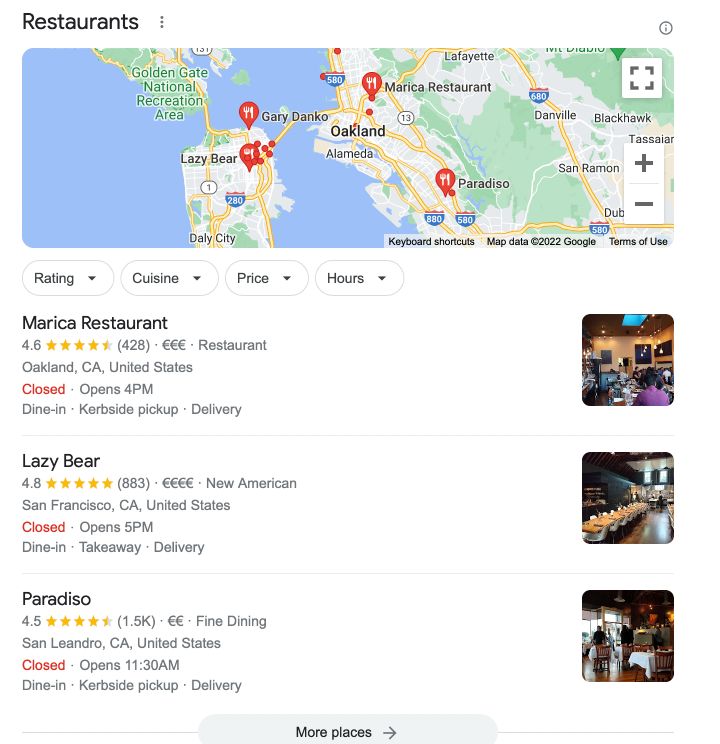
The local finder results are simply an extension of the 3-pack and are still highly coveted. By clicking on “More places,” you will get a more extensive list of results, as well as a map.
You can get the same results by clicking directly on the “Maps” tab.
With the same keyword as before, it will look something like this.
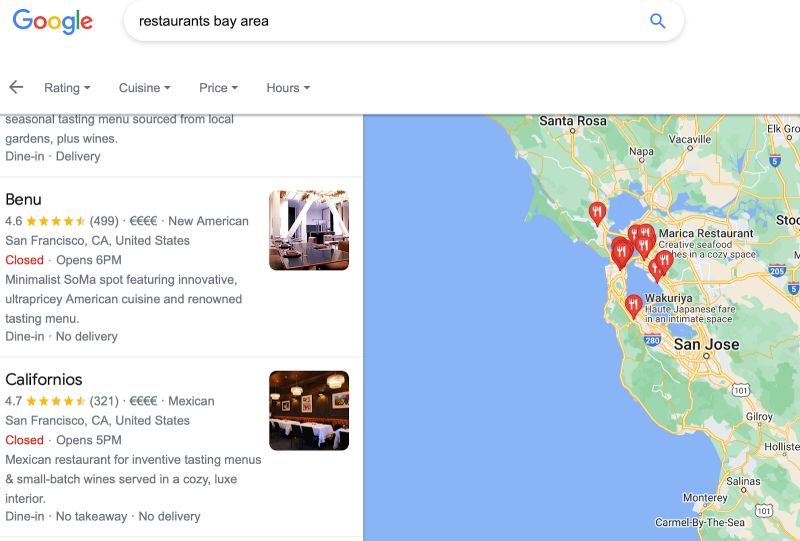
How does Google choose what to show?
You know where you want to be, but how do you get there?
As with anything Google-related, there’s no one answer to getting in the 3-pack or even the local finder. For any one search, there are a number of factors taken into account, such as the relevance of the keywords used, how close the individual carrying out the search physically is, and how prominent the establishment is.
However, optimizing your GBP does give you a greater chance of being featured. As a bare minimum, you need to enter complete data about your business and verify your location. From there, the most important ongoing tasks will include ensuring your hours are accurate and up to date, properly managing your reviews, and adding photos. By adding photos, your business is twice as likely to be considered reputable and can get up to 35% more clicks.
Setting up your Google Business Profile
To set up your Google Business Profile, the first step is to claim your business. Once there, you will see this:
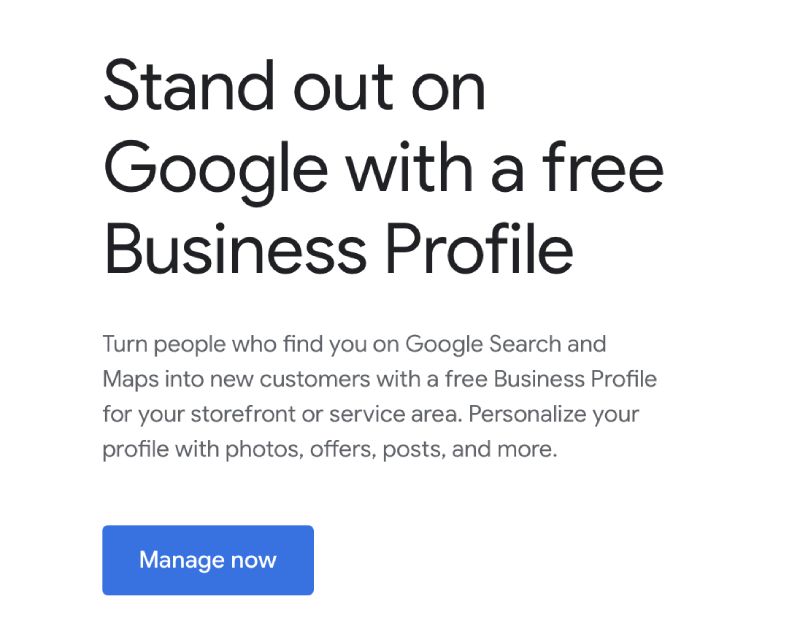
After clicking “Manage now,” you’ll see:
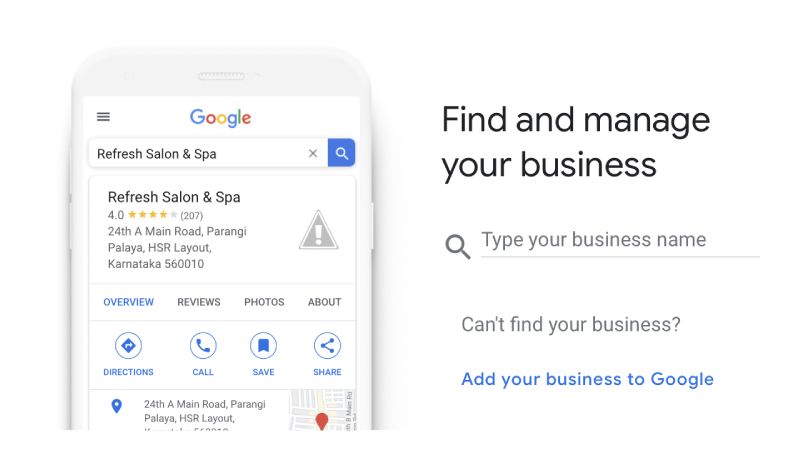
Enter your business name to see if your business shows up. This also works by searching for your business directly on google or making a profile within the Google Maps app.
Choose your category
The category you choose will have an impact on what results you show up for. While it’ll likely be obvious what you should pick, it’s still a good idea to take a moment to consider it thoroughly. You’ll be able to set primary and secondary categories but it’s the primary one that really matters.
Add your location
Next you will be asked to add your location and address. Simply follow the instructions as they show up.
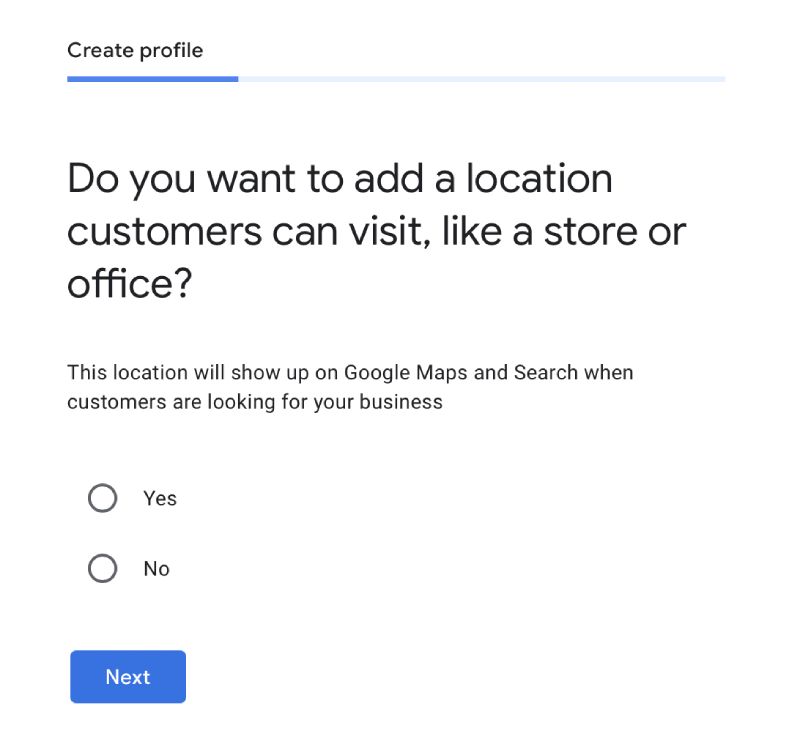
Confirm your location
Once you’ve added your address, you’ll have to identify where your business is located on a map.
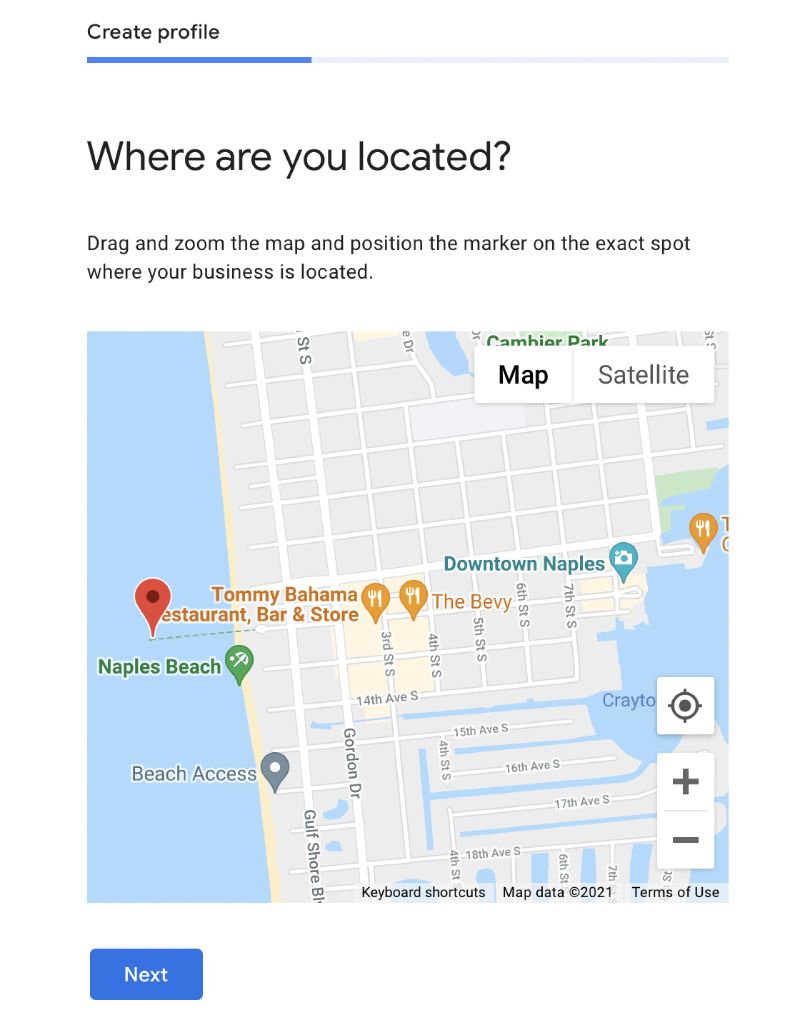
Continue with the process
The rest of the process is quite straightforward. You will be asked to state whether you make deliveries or not (including the areas you serve), your contact information, and an opt-in for if you want to “stay in the know.” We’d recommend clicking yes to this as staying on top of updates can influence your ongoing success.
Verifying your profile
The next step that requires taking more involved actions is to verify your business. Of course, you don’t want just anyone claiming your business as their own, so Google needs proof that it really is your business.
Occasionally, Google allows you to verify by phone, text, or email but often they don’t provide these options. In general, the safest and best way to verify your business is by getting a card mailed to your physical address. The card will contain a code, which you type in once it arrives.
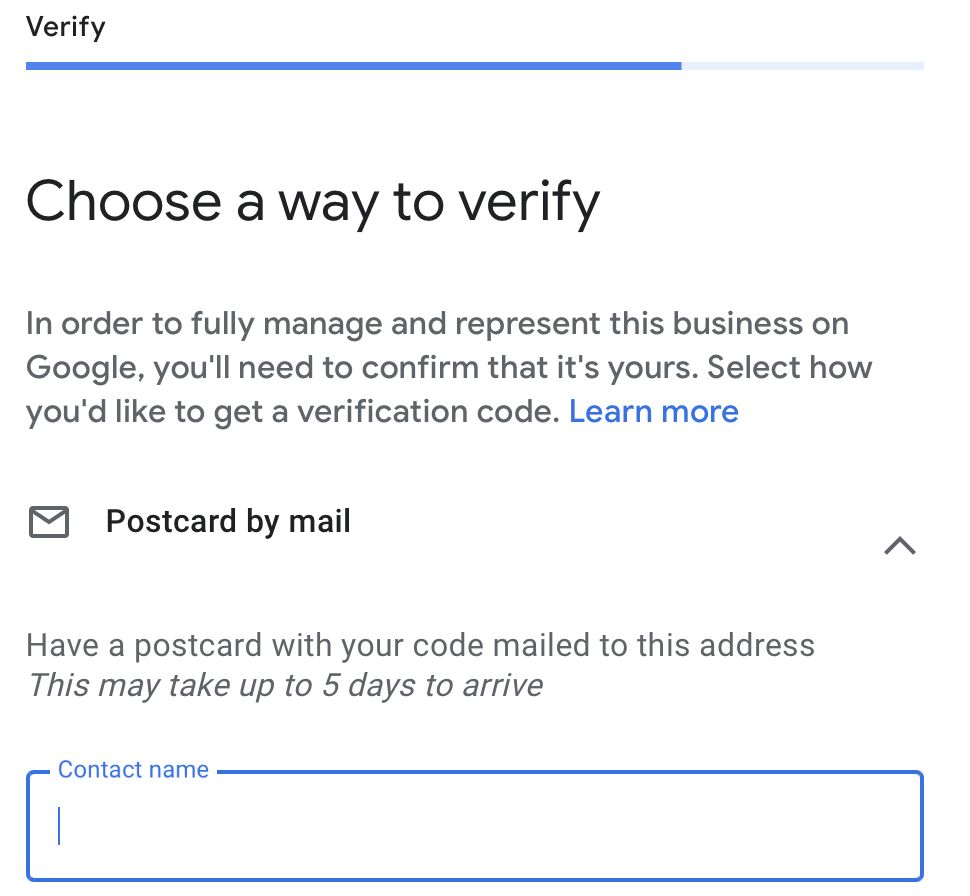
Optimizing your Google Business Profile
It can take up to a few weeks for the verification card to arrive and when it does you’ll be able to claim $500 in Google Ads credit.
Until that happens, you’re free to continue modifying and optimizing your profile, which can have a substantial impact on how well you perform in search results.
Your business description
It’s only 750 characters so you have to make it count. You will have already filled this in when creating the profile but it’s important to ensure that it is the best copy you can possibly create.
To change it, you simply go to the info tab of your Google Business Profile Manager.
Firstly, Google has guidelines regarding what you can and can’t include in your description. Read these carefully as Google may reject your description if they believe you’ve broken a rule.
Much of the guidelines are common sense, where harmful, sexual, or violent content isn’t permitted. However, it can be easier to fall afoul of other rules. For example, you cannot have any links in your business description. The same goes with offers or discounts—there’s a place for these but it’s not the description. Spam of any kind, writing in all caps, or blatant keyword stuffing will also be penalized and lead to your description being rejected.
In short, you need to let visitors know what makes your business unique without misrepresenting what you do. Nice but irrelevant details (i.e. family owned, open since 1910, etc.) shouldn’t be included in the description as it wastes space unless it’s a fundamental part of your offering. You should concentrate solely on what the searcher wants at that precise moment.
Add photos to your profile
As with your blog posts, you should optimize your photos for accessibility and SEO. Other guidelines include:
- Format: JPG or PNG
- Size: From 10 KB–5 MB
- Minimum Resolution: 720px × 720px
Most importantly, don’t use stock photos. The more genuine and authentic your photos are, the better and more likely you’ll get the attention of potential customers.
What’s in stock?
If you have an ecommerce store that also has a physical location (or are thinking of setting one up), you can use Google’s “in stock” filter to allow customers to see what’s in stock at any time. To use this feature, you’ll need to sign up for Pointy, which is specifically designed for stock keeping.
It’s free, easy to do and Google walks you through the process. If you already have a POS system, you can sync it with Pointy so your local inventory feed is automatically updated through the Google Merchant Center.
Providing offers
While the description isn’t the place to provide offers, you can do it with posts. Once you’re verified, posts are great tools to attract new customers and actually get them to convert.
Posts can be used for announcements, sharing offers, letting people know about new or popular items in stock, or details about events that are coming up. The one caveat is that not every business is eligible for posts, such as the hotel and hospitality sector. You’ll know if you’re eligible because you’ll be able to click on the “Posts” tab under the Home Button, which will look like this:
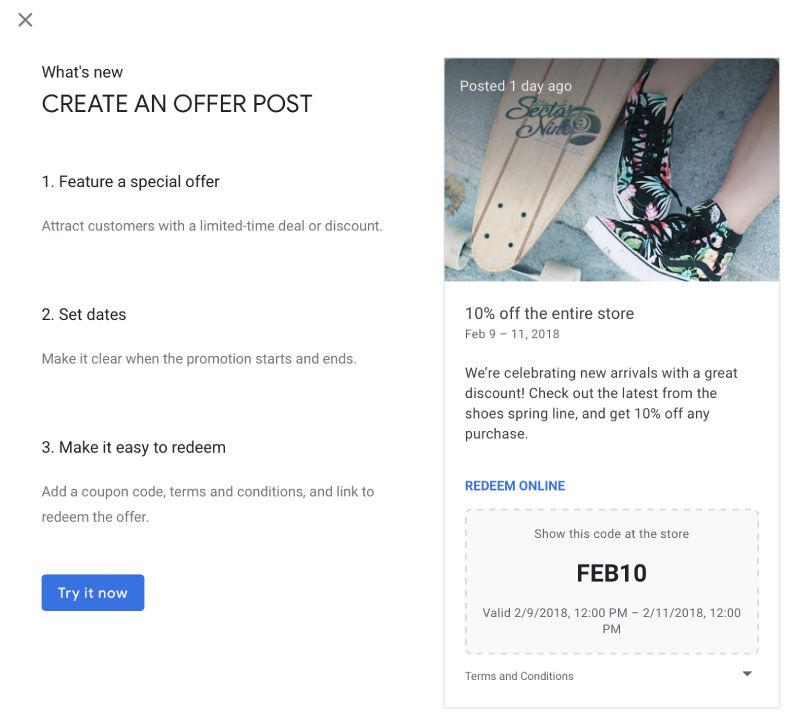
A published post will stay up for six months and multiple posts will show up in reverse chronological order.

What people are saying about you!
Reviews are one of the main reasons to create a Google profile for your business. Besides showing up in results, they’re probably the most important factor that influences your success rate. Studies show that 90% of people read reviews before purchasing and bad reviews will turn customers away.
Not only is it important to reply promptly and professionally to any reviews you get, you also need to actively ask people to leave them. Most customers only leave reviews when they’re feeling extreme emotions, whether they’re dissatisfied with a service or are extremely happy. For everyone else, you need to prompt them and encourage them to leave a comment.
Much of this can and should be automated as keeping on top of it can be very time consuming otherwise. There are review management services as well as tools such as Podium or Social Sprout, and your CRM software (depending which you have) may contain a feature you can use for this as well.
Negative reviews will happen and often responding professionally and addressing the complaint head on is the best approach. Occasionally, however, you’ll get a review that you believe is entirely unfair or fake.
When this happens, there is a flag button beside the review. Click it and select your reason for flagging. It should be removed after a week and if not you can take your case up in the Google Business Community. For clients utilizing our professional SEO services or review management services, we’ll handle flagging and working on getting fake reviews removed for you.
Your Google Business Profile shouldn’t be set it and forget it. Creating your Google profile for your business is just the first step. From there, you should be constantly updating it with new services, images, and posts.
Not only will Google consider it more important in search results, but it will be more helpful to customers. After all, there’s nothing worse than looking up a business then finding out the hours aren’t correct, there are no images, and there are no reviews to help you make a decision.
That said, there’s no denying that maintaining your GBP is a lot of work, especially when you factor in the other SEO best practices you need to keep on top of to appear high in organic search results.
At Watchdog Studio, our SEO management platform helps you take control of your entire SEO strategy, whether general organic search or local organic search. After you create a Google profile for your business, you can keep an eye on your listings, reviews, directories, and more all from one platform. Our platform will also provide you with key insights that you can use to optimize other parts of your SEO strategy.
To find out more about how we can empower you to take control of your SEO, get in touch with us today!


