TL;DR: Finding the right blog topics to cover is time consuming. The Watchdog Studio DIY SEO Management Platform can help you to find blog topics that are most relevant to your business and customers.
- Begin with what you offer
- Review existing keywords
- Generate keyword ideas
- Choose the right keyword
- Consider influencing factors
- Review content suggestions
The content that you write on your blog should address the burning questions, problems, and doubts your target audience has, not only about your products or services, but ideally about surrounding topics that could provide value to the reader, building brand recognition and trust. But finding blog topics is much easier said than done.
Your potential customers can have a broad range of issues at different stages of the buyer’s journey, ranging from when they know absolutely nothing about the topic to wanting very precise information in order to make a decision.
Let’s take the hobby of fine art painting as an example. If you don’t know anything about painting, you may search for “what’s the difference between oil and watercolor?” You’re doing very broad research to get basic knowledge on the topic. But, as you progress in your research, you may find yourself searching for information like “where to buy quality oil paints.”
Transpose this same concept to whatever business you have. You have potential customers who know absolutely nothing yet, others who are looking for detailed, solution-oriented knowledge, and many more who fall in between.
Ideally, you would write on literally every topic possible and provide the information that anyone might possibly need. But this is like throwing a fistful of darts and hoping to hit the bullseye. Yes, it will eventually work, but how many darts do you have to work with?
For most small business owners, resources are tight and you don’t have the time or money to write on every potential topic. Instead, imagine you were able to put a magnet in the bullseye and increase your chances of one dart hitting its mark.
That’s what researching your blog topics does. By seeing what your target audience is already looking for, you can address the issues that you know they have.

Find blog topics using our DIY SEO Tool
To illustrate exactly how you carry out this process, we’re going to document how we decided upon a blog post to accompany this one using our DIY SEO management software. You can see the finished product here!
Begin with what you offer
Most of the posts you write should be connected, in some way, to your products or services. While it’s possible to create thought leadership content that isn’t necessarily relevant to what you offer, this tactic is only really effective when you already have a strong brand presence or as part of a conscious strategy.
If Apple decides to write about the benefits of mindfulness to increase productivity, people are going to listen. If we do this here on our blog, readers will wonder what it’s got to do with managing a website and further what our credibility is to talk about such a topic.
Instead, it makes much more sense to look at your current services and find topics from there. For us, that means focusing on topics such as:
- Search Engine Optimization (like this particular post)
- Website management
- WordPress Security
- WordPress Speed and Performance Optimization
These are our general service categories, but we do go into more specific detail to address particular problems.
When finding blog topics to write about, we first go to our SEO management platform, where we’re keeping track of different keywords.
Review existing keywords
Internally, we are currently tracking 22 keywords within our system. Here is a screenshot of a few of them:
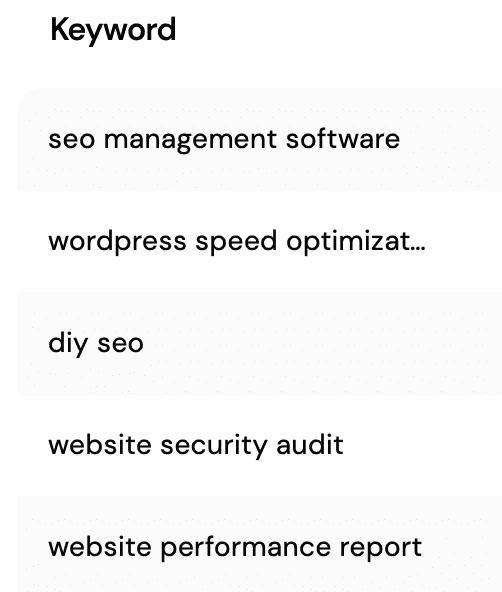
If we were top of Google for any of these, we’d be extremely happy. Our application shows us each of these keywords have fairly good search volume; however, the difficulty of these keywords ranges from medium to very high:
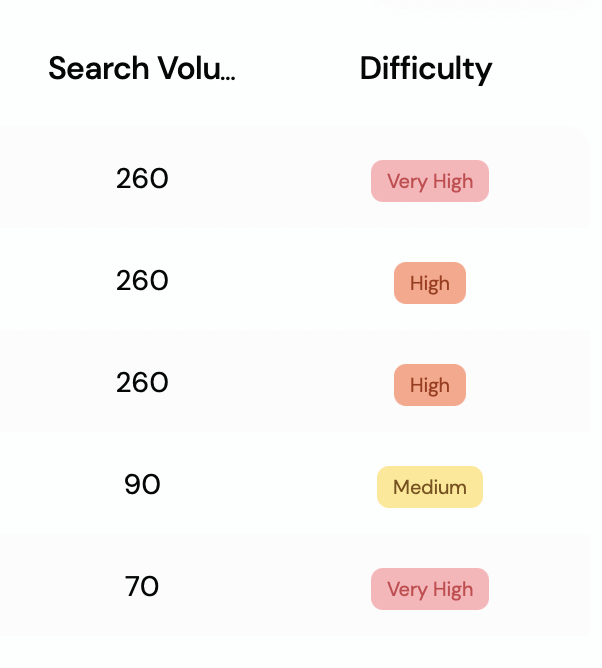
The chances of our post reaching the top ten on Google with these keywords is quite low.
Besides, if we targeted “seo management software,” apart from it being competitive, we’d only be targeting individuals who already have a very good idea of the solution they want. This is the equivalent of people searching for “where to buy oil paint” instead of “watercolor vs oil.”
Generate keyword ideas
For the sake of variety, within our application, we’ll go to the “Strategy” tab at the top and select “Keyword Ideas”:
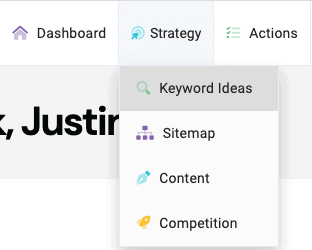
Within the Keyword Ideas tab, you’ll find different content suggestions based on the main, competitive keywords being tracked or ones your competitors are ranking for.
Here’s what comes up at the top of ours. Again, this is just a selection, there are literally unlimited ideas presented within our application.
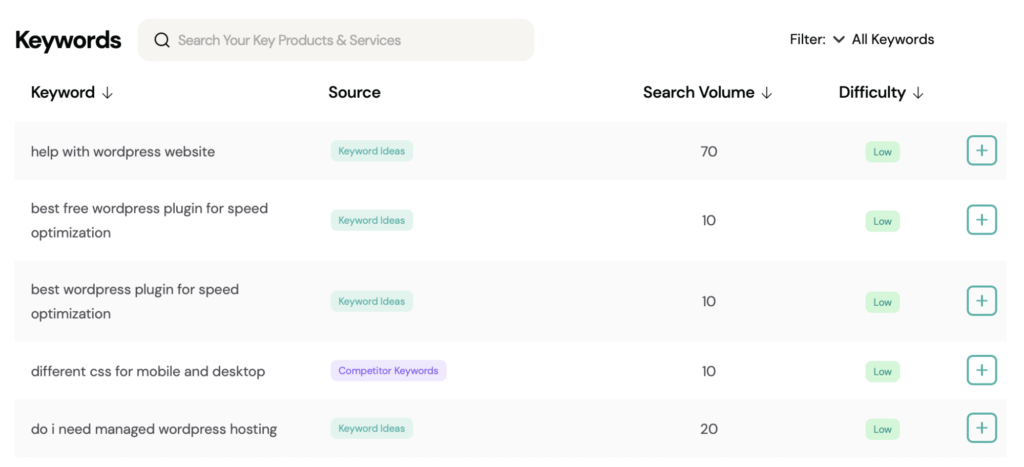
Choose the right keyword
So, which do we choose? Well, there are a few things to keep in mind.
The first is to look at the search volume vs difficulty. In the examples above, all of them are low difficulty, which means we have a good shot at ranking well for those keywords. But the search volume is more varied. The two topics that would be in line with the kind of target audience we would be interested in connecting with are “help with wordpress website” and “do i need managed wordpress hosting.”
Taking search volume into consideration, “help with wordpress website” has 3.5x more searches being performed.
So, this could be a good choice.
Consider influencing factors
There is one issue though. This post that you’re reading right now.
Because we’re documenting the research of another blog post, it means that this post and the other post are strongly connected. This needs to be taken into consideration when choosing the topic.
This post is a “where to buy oil paints” post in our painting example, otherwise known as “solution aware.” What do we mean by that? Well, if you are reading this post, you are likely asking yourself one or more of the following questions:
- Can I take control of my own SEO?
- How can a DIY SEO solution help me with my SEO?
- Is there a DIY SEO tool available that is better than the one I’m currently using?
What’s certain, however, is that you know what SEO is and are aware how important SEO is for your business.
But not all of our website visitors will be at this stage. Many will need more basic questions to be answered first and we want to help them, whether they choose to partner with us or not.
Since this post is so in-depth and specific to our platform, it would make sense for the other post to be more general but still related to SEO.
“Help with wordpress website” is a great topic, and we’ll make a note, but it’s not the best option for right now.
Review content suggestions
Looking for keywords is one way you can come up with ideas, but the platform makes it even easier for you. If you go back to the “Strategy” tab, but this time click on “Content” instead of “Keyword Ideas,” we’ll be presented with more content options.
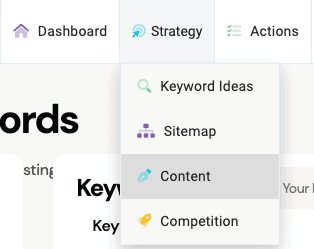
Remember we said that “DIY SEO” or “Do It Yourself SEO” was too competitive to try and rank for on its own? Well, in this section, you can put that keyword in and the platform will suggest ideas around it.
Here’s what comes up for “Do It Yourself SEO”:
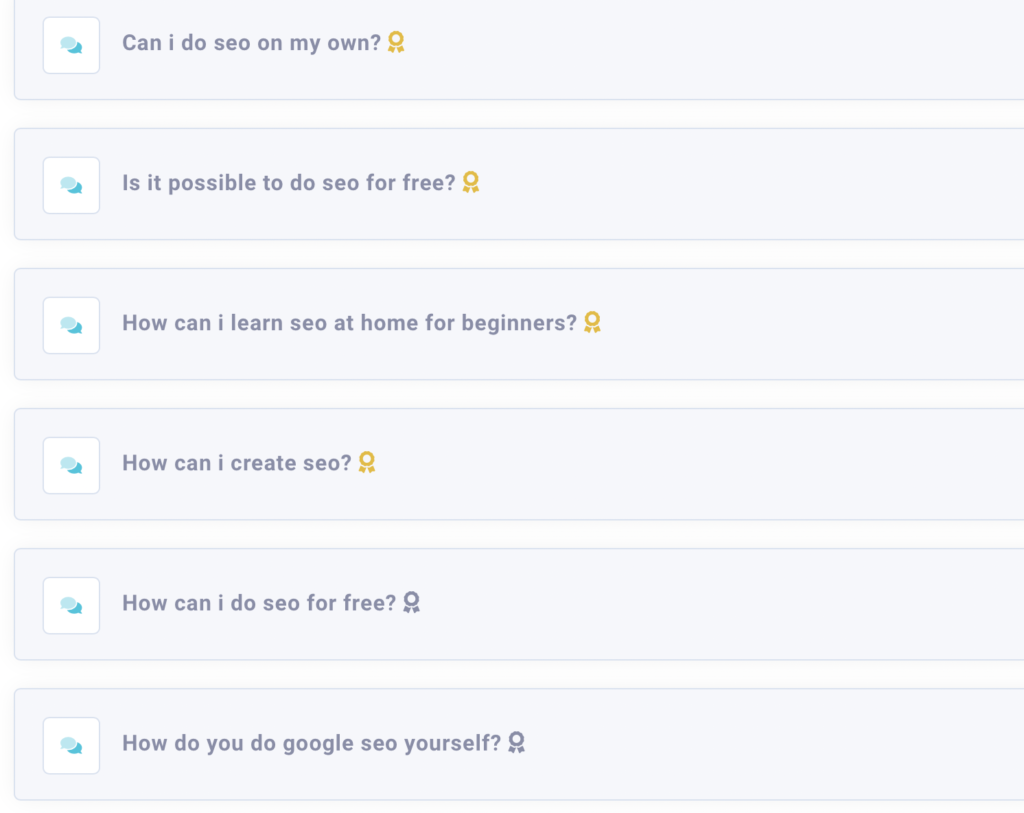
Beside the questions, some have a gold symbol and some have a silver one. The gold one represents the questions that people also ask based on your original keyword, in this case “Do It Yourself SEO.”
In other words, it’s the results that actually show up on Google for your intended keyword.
That said, the questions that actively show up on Google because of the keyword you’ve chosen aren’t the only options. If I want to find out more about buying oil paints, I might type in “quality oil paints.” From that search, you may get results like: “What are the best oil paints?” or “What are good oil paint brands?”
Then again, not all of the variations will automatically show up on Google for the keyword “quality oil paints.” For example, “Are some oil paints better than others?” may not show up but it is still highly relevant.
This is what the silver symbol is designed to help with. The platform provides other questions that people ask that are directly related to a relevant query. Even though it’s a few steps away from your original keyword, it’s still highly relevant to your intended keyword. If you hover over the symbol, it will tell you the related keyword question it’s based on.
On the right of the content ideas, you will see a plus symbol. If you particularly like an idea, you click the symbol and it will be added to your content scrapbook for later.
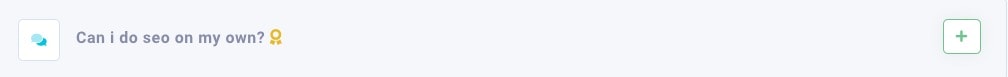
You can also click on the “Content Ideas” tab for more ideas and choose the ones that are most relevant to you.
Making the final choice
Now, we have all the information we need to choose a topic. There are many potentially great ideas to create awareness content that your potential customers actually care about, but for this time, we’re going to choose: “Can I do SEO on my own?”
It’s a simple, general question that is closely connected to the platform that we offer. What’s more, we are in the perfect position to provide real, valuable advice that the reader can benefit from even if they decide not to collaborate with us.
This is the perfect situation. In the future, we may repeat the process with “Help with wordpress website” and find good topics there.
At the end of the day, there’s no limit to the incredible content you can create for your target audience!
If you’d like to learn more about how our DIY SEO Management Software puts you in control of your SEO with simple, easy-to-follow actions that improve your search visibility each month, book an introductory call for a live demo.


